Emergency Virtual Exam
How It Works
Step 1: Take five pictures of your smile from the angles below. You can use spoons instead of your fingers, too.




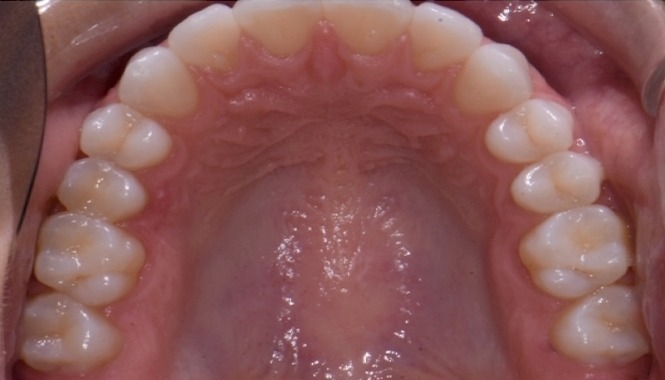
Need help taking photos? (You can use spoons instead of your fingers.)
Step 2: Fill out the form below to upload your pictures.